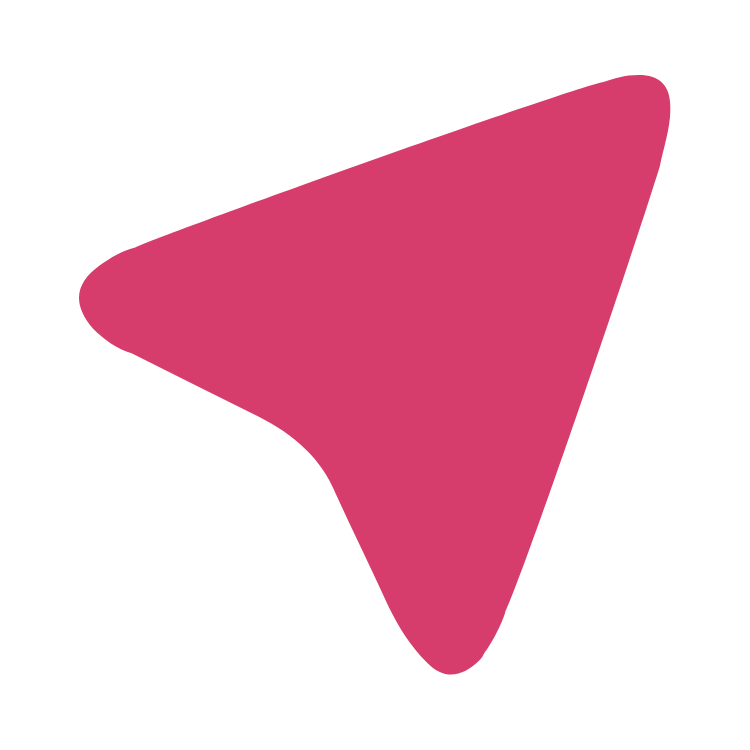official channel HFZ Activator
Recent Posts
SMD Pro Batch done 🔥
We are still receiving new distributors if you are interested in communicating with our partner and main distributor, HFZ Activator
https://t.me/HFZ_Activator
- For orders without an API, you can also contact our admin or Our Reseller
- Beware of scammers and
fraudulent distributors
HFZ /SMD Team
We are still receiving new distributors if you are interested in communicating with our partner and main distributor, HFZ Activator
https://t.me/HFZ_Activator
- For orders without an API, you can also contact our admin or Our Reseller
- Beware of scammers and
fraudulent distributors
HFZ /SMD Team
SMD FIXED Pleas Rebypass Now ⚙️
✅ SMD batch done
⚙️ All batches for SMD PRO doing
the next day after noon GMT +0, except Sundays and some holidays.
the next day after noon GMT +0, except Sundays and some holidays.
I have explained How to do Bypass directly on Sonoma or Default Old os also & How to Preserve the tethered bypass after You Reboot/Shutdown from Apple Menu , watch till the End. ✅
🎥▶️
Okay, so I was right. There was a recent security Patch update from Apple that affected only the T2 untethered iCloud bypass service tools (They are still down for maintenance or new fix update). However, the tethered bypass tools are still working somehow. At least, the one we tested, HFZ T2 Ramdisk v3, is still functional and working good. ⚡🔥😎
I don't know about the other tethered tools.
So, I recommend that users who have performed an untethered iCloud bypass should not restore or update their Macs until a new update for the tools is released to stay on the safe side. ✅
🎥💻 📱 HFZ Full Guide : https://youtu.be/5Deyhcr7nos
I don't know about the other tethered tools.
So, I recommend that users who have performed an untethered iCloud bypass should not restore or update their Macs until a new update for the tools is released to stay on the safe side. ✅
🎥
ℹ️✅ Hfz Tools videos for Mdm Bypass & Unlock Services for Any Phone/iPads/iPods/MacBooks , its working Good and fast. 🚀🔥
---------------------------------------
💻✅ Permanently Remove MDM Remote Management Lock on T2 MacBooks/iMacs/Mac Mini on Latest Sonoma & Latest iBridgeOS 8.x
▶️🎥 Full Tutorial Watch Now : https://youtu.be/Rz1abts4T5A ( V1.0.2 Manual Serial Change Method)
🎥 Video Guide Watch Now: https://youtu.be/U5quFDsnVyA ( New V2.4 Auto Serial Change 1-Click Method)
---------------------------------------
💻🔥 NEW Macbook M3/M2/M1 MDM Remote Device Management Lock Bypass on Latest MacOS Sonoma/Ventura (2024)
▶️🎥 Full Tutorial: https://youtu.be/RnZp_6V06rw
---------------------------------------
⚔️ Hfz Mdm Bypass Service for Any iPhone & iPads Models iOS 17 and Lower Any iOS Supported ⚔️
⭐MAC Tool Tutorial : https://youtu.be/TYhNxxVwMzQ
⭐Windows Tool Tutorial 1: https://youtu.be/Dz2r01l8IoY
⭐Windows Tool 2 Tutorial 2: https://youtu.be/xe1asSKrRYo
✅ Hfz All Tools Link : bit.ly/3xgFbrx
---------------------------------------
💻✅ Permanently Remove MDM Remote Management Lock on T2 MacBooks/iMacs/Mac Mini on Latest Sonoma & Latest iBridgeOS 8.x
▶️🎥 Full Tutorial Watch Now : https://youtu.be/Rz1abts4T5A ( V1.0.2 Manual Serial Change Method)
🎥 Video Guide Watch Now: https://youtu.be/U5quFDsnVyA ( New V2.4 Auto Serial Change 1-Click Method)
---------------------------------------
💻🔥 NEW Macbook M3/M2/M1 MDM Remote Device Management Lock Bypass on Latest MacOS Sonoma/Ventura (2024)
▶️🎥 Full Tutorial: https://youtu.be/RnZp_6V06rw
---------------------------------------
⚔️ Hfz Mdm Bypass Service for Any iPhone & iPads Models iOS 17 and Lower Any iOS Supported ⚔️
⭐MAC Tool Tutorial : https://youtu.be/TYhNxxVwMzQ
⭐Windows Tool Tutorial 1: https://youtu.be/Dz2r01l8IoY
⭐Windows Tool 2 Tutorial 2: https://youtu.be/xe1asSKrRYo
✅ Hfz All Tools Link : bit.ly/3xgFbrx
SMD Pro Batch done 🔥
We are still receiving new distributors if you are interested in communicating with our partner and main distributor, HFZ Activator
https://t.me/HFZ_Activator
- For orders without an API, you can also contact our admin or Our Reseller
- Beware of scammers and
fraudulent distributors
HFZ /SMD Team
We are still receiving new distributors if you are interested in communicating with our partner and main distributor, HFZ Activator
https://t.me/HFZ_Activator
- For orders without an API, you can also contact our admin or Our Reseller
- Beware of scammers and
fraudulent distributors
HFZ /SMD Team
Minor Update SMD Activator Pro
💻 Mac Tool v.1.0.2 released
✅ Bug Fixes
✅ More Fast and Stable
ℹ️ For start connect device in Hello Mode to tool and check Support status, after you can add Serial and waiting 1-5 days for Activation
ℹ️Activation require WiFi connection on Device and installed all Systems Apps [Notes, Books, Locator etc.]
⚠️Be Carefully. Not recommended Update via OTA or PC because if get error and clean Restore you cannot Reactivate [iOS 17 not support yet]
📥Download Link
💻 Mac Tool v.1.0.2 released
✅ Bug Fixes
✅ More Fast and Stable
ℹ️ For start connect device in Hello Mode to tool and check Support status, after you can add Serial and waiting 1-5 days for Activation
ℹ️Activation require WiFi connection on Device and installed all Systems Apps [Notes, Books, Locator etc.]
⚠️Be Carefully. Not recommended Update via OTA or PC because if get error and clean Restore you cannot Reactivate [iOS 17 not support yet]
📥Download Link
Working Fine Your can Make your Bullk Orders
✅ SMD batch done
HFZ OPEN MENU Back
HFZ OPEN MENU Under maintenance
✅ SMD batch done
iHello HFZ Fixed You Can Now Bypass Your Devices
thank you for your patience
Enjoy With Best Tool 🔥
thank you for your patience
Enjoy With Best Tool 🔥
iHello HFZ ONLY Under maintenance
✅ SMD batch done
SMD Pro Batch done 🔥
We are still receiving new distributors if you are interested in communicating with our partner and main distributor, HFZ Activator
https://t.me/HFZ_Activator
- For orders without an API, you can also contact our admin or Our Reseller
- Beware of scammers and
fraudulent distributors
HFZ /SMD Team
We are still receiving new distributors if you are interested in communicating with our partner and main distributor, HFZ Activator
https://t.me/HFZ_Activator
- For orders without an API, you can also contact our admin or Our Reseller
- Beware of scammers and
fraudulent distributors
HFZ /SMD Team
🆕UpdateSMD ACTIVATOR PRO
💻 Mac Tool v.1.0.1 released
✅ Added support SIM-Locked
Devices by use latestGevey 17
✅Fixed iOS 16.6.X
ℹ️ For start connect device in Hello Mode to tool and check Support status, after you can add Serial and waiting 1-5 days for Activation
ℹ️ Activation require WiFi connection on Device
⚠️Be Carefully. Not recommended Update via OTA or PC because if get error and clean Restore you cannot Reactivate [iOS 17 not support yet]
📥Download Link
💻 Mac Tool v.1.0.1 released
✅ Added support SIM-Locked
Devices by use latestGevey 17
✅Fixed iOS 16.6.X
ℹ️ For start connect device in Hello Mode to tool and check Support status, after you can add Serial and waiting 1-5 days for Activation
ℹ️ Activation require WiFi connection on Device
⚠️Be Carefully. Not recommended Update via OTA or PC because if get error and clean Restore you cannot Reactivate [iOS 17 not support yet]
📥Download Link
SMD A12+ New Prices 🔥
Ask Your reseller for new prices with 5k and up
Ask Your reseller for new prices with 5k and up
Guide to bypass A12+
Use only lightning cable ❗️NOT TypeC
Up to Monterey stable and approved
Steps :
1.Erase in the tool and Reconnect *
2.Turn ON wifi on your device
3.Go to the login password page
4.Tick checkboxes Lock Ota / Lock Erase as you wish
5.Press Start
6.❗️Wait until all applications on your phone are installed via wifi❗️
7 .If device asks in popups - press OK
8.Press Activate, wait “Device successfully Activated” message.
After successfull activation device will reboot, or reboot it manually
*optional if previous attempts were unsuccessful
👀 ⚡️ 📱 ☁️ EXCLUSIVE 1st Full Video on New SMD Activator PRO A12+ iCloud Bypass with Signal For iPhone XS to iPhone 14 Pro Max & Cellular iPads.
▶️ 🎥Watch Now : https://youtu.be/J4T8GYJCdkQ
Use only lightning cable ❗️NOT TypeC
Up to Monterey stable and approved
Steps :
1.Erase in the tool and Reconnect *
2.Turn ON wifi on your device
3.Go to the login password page
4.Tick checkboxes Lock Ota / Lock Erase as you wish
5.Press Start
6.❗️Wait until all applications on your phone are installed via wifi❗️
7 .If device asks in popups - press OK
8.Press Activate, wait “Device successfully Activated” message.
After successfull activation device will reboot, or reboot it manually
*optional if previous attempts were unsuccessful