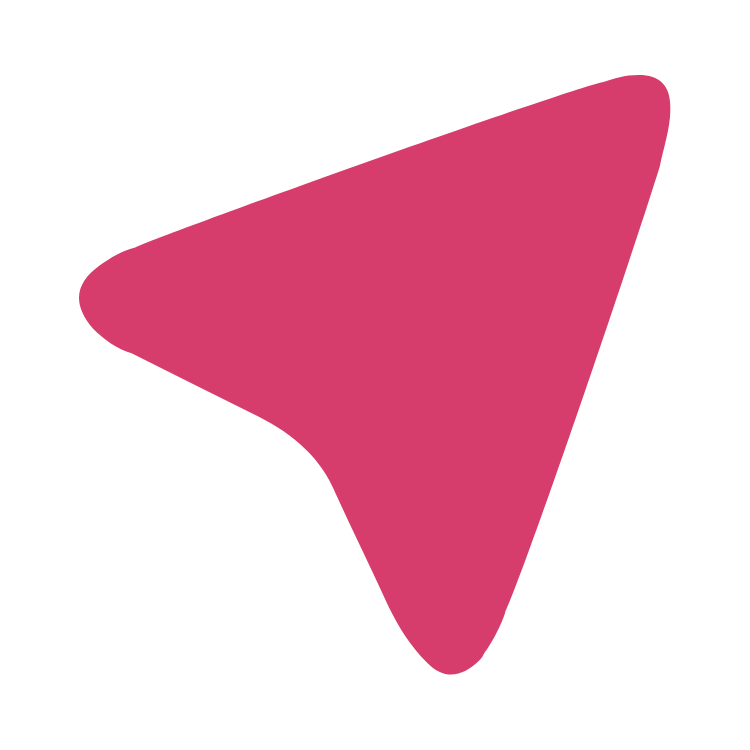This is the official Tor Project Telegram channel. Message @GetBridgesBot for bridges, @GetTor_Bot to download Tor Browser, and @TorProjectSupportBot for help.
Recent Posts
GitHub 上的 Tor 浏览器中文使用指南,汇总介绍 Tor 浏览器使用技巧。内容包括:
1. Tor 浏览器是什么?
2. 在中国怎样下载 Tor 浏览器?
3. 在中国怎样连接到 Tor 网络?
4. 怎样可以获得帮助支持?
详情请点击这个链接:https://github.com/torproject/tor4zh
(墙内可以直接访问)
无论在墙内还是墙外,欢迎大家广泛传播这个页面的信息!
1. Tor 浏览器是什么?
2. 在中国怎样下载 Tor 浏览器?
3. 在中国怎样连接到 Tor 网络?
4. 怎样可以获得帮助支持?
详情请点击这个链接:https://github.com/torproject/tor4zh
(墙内可以直接访问)
无论在墙内还是墙外,欢迎大家广泛传播这个页面的信息!
Hiding in plain sight: Introducing WebTunnel
The Tor Project's Anti-Censorship Team is excited to officially announce the release of WebTunnel, a new type of Tor bridge designed to assist users in heavily censored regions to connect to the Tor network. Available now in the stable version of Tor Browser, WebTunnel joined our collection of censorship circumvention tech developed and maintained by The Tor Project.
https://blog.torproject.org/introducing-webtunnel-evading-censorship-by-hiding-in-plain-sight/
The Tor Project's Anti-Censorship Team is excited to officially announce the release of WebTunnel, a new type of Tor bridge designed to assist users in heavily censored regions to connect to the Tor network. Available now in the stable version of Tor Browser, WebTunnel joined our collection of censorship circumvention tech developed and maintained by The Tor Project.
https://blog.torproject.org/introducing-webtunnel-evading-censorship-by-hiding-in-plain-sight/
Defend Internet Freedom with Tor in 2024 elections season
As over 65 elections will happen across the world in 2024, this year stands as the biggest election cycle of this century so far. Internet censorship and surveillance are a threat to the integrity of free and fair elections.
Prepare Yourself Before an Election Cycle🧅
During this megacycle of elections, it is possible to defend yourself against online censorship and surveillance. If the elections are coming up in your country, you can prepare yourself by downloading Tor-powered apps like Tor Browser,Onion Browser,Orbot,Tails, and OnionShare. It's important to download these apps before the elections, because the censors can block these websites just before the election day. If you can't connect to Tor and suspect that it's because censors are blocking the Tor network, please contact Tor user support.
Read more:
https://blog.torproject.org/2024-defend-internet-freedom-during-elections/
As over 65 elections will happen across the world in 2024, this year stands as the biggest election cycle of this century so far. Internet censorship and surveillance are a threat to the integrity of free and fair elections.
Prepare Yourself Before an Election Cycle🧅
During this megacycle of elections, it is possible to defend yourself against online censorship and surveillance. If the elections are coming up in your country, you can prepare yourself by downloading Tor-powered apps like Tor Browser,Onion Browser,Orbot,Tails, and OnionShare. It's important to download these apps before the elections, because the censors can block these websites just before the election day. If you can't connect to Tor and suspect that it's because censors are blocking the Tor network, please contact Tor user support.
Read more:
https://blog.torproject.org/2024-defend-internet-freedom-during-elections/
🧅 Tor volunteers have started a new Mastodon account to support and help users in mainland China circumvent the GFW. Kindly follow and share: https://mastodon.social/@tor4zh
Ten years from Snowden revelations – what’s next for Tor and privacy online?
A decade ago, in June of 2013, Edward Snowden risked his freedom to share documents with the press that exposed the extent of the U.S. government’s mass surveillance program. His process required expert operational security and strong assurances of anonymity at every step. That’s why, in part, Snowden turned to the Tor network and Tails, an operating system that routes your computer’s traffic through Tor, in order to communicate with trusted journalists.
Read more: https://blog.torproject.org/tor-in-2023/
A decade ago, in June of 2013, Edward Snowden risked his freedom to share documents with the press that exposed the extent of the U.S. government’s mass surveillance program. His process required expert operational security and strong assurances of anonymity at every step. That’s why, in part, Snowden turned to the Tor network and Tails, an operating system that routes your computer’s traffic through Tor, in order to communicate with trusted journalists.
Read more: https://blog.torproject.org/tor-in-2023/
🇰🇿If you're in Kazakhstan and worried about internet censorship or shutdowns ahead of this week's holiday, make sure to download and test Tor on your devices.
Tor apps provide censorship circumvention and access to websites and apps. Make sure to download genuine Tor apps (listed below) as there are many fake ones that will compromise online safety.
⁃ Tor Browser
⁃ Orbot
⁃ Onion Browser
If the Tor Project website is blocked in your ISP, you can download Tor using our Telegram bot t.me/gettor_bot or via email: [email protected].
Tor apps provide censorship circumvention and access to websites and apps. Make sure to download genuine Tor apps (listed below) as there are many fake ones that will compromise online safety.
⁃ Tor Browser
⁃ Orbot
⁃ Onion Browser
If the Tor Project website is blocked in your ISP, you can download Tor using our Telegram bot t.me/gettor_bot or via email: [email protected].
Channel photo updated
Right now, the Tor network, Tor Browser, onion services, Snowflake, and the ecosystem of tools and services built and maintained by the Tor Project are protecting the privacy of millions of people. Because the Tor Project is a nonprofit, this work is powered by donations from our community—by you.
In that vein, today the Tor Project is launching our annual fundraising campaign. This year we’re keeping our message simple: if you value the privacy that Tor provides to yourself or to other people, please make a donation.
💜👉Tor is and will always be free. 👈💜Unrestricted access to the technology we create is part of our mission. But the challenges of 2023 and beyond mean that if you are in the position to donate this year, your support is more vital than ever.
Your support ensures that the Tor Project remains strong on an organizational level, and that the ecosystem of Tor services and tools continue to reach the people who need privacy online the most.
https://torproject.org/donate./donate-tel-ann-2023
In that vein, today the Tor Project is launching our annual fundraising campaign. This year we’re keeping our message simple: if you value the privacy that Tor provides to yourself or to other people, please make a donation.
💜👉Tor is and will always be free. 👈💜Unrestricted access to the technology we create is part of our mission. But the challenges of 2023 and beyond mean that if you are in the position to donate this year, your support is more vital than ever.
Your support ensures that the Tor Project remains strong on an organizational level, and that the ecosystem of Tor services and tools continue to reach the people who need privacy online the most.
https://torproject.org/donate./donate-tel-ann-2023
The Russian government is trying to block the Tor network, but users can circumvent this block by using a Tor Bridge or Tor Snowflake.
Download Tor Browser: @gettor_bot
You can help Tor Russian users to circumvent censorship by:
- Running a snowflake proxy: https://snowflake.torproject.org
- Running an obsf4 bridge:
https://community.torproject.org/relay/setup/bridge/
https://forum.torproject.org/t/tor-blocked-in-russia-how-to-circumvent-censorship/982
Download Tor Browser: @gettor_bot
You can help Tor Russian users to circumvent censorship by:
- Running a snowflake proxy: https://snowflake.torproject.org
- Running an obsf4 bridge:
https://community.torproject.org/relay/setup/bridge/
https://forum.torproject.org/t/tor-blocked-in-russia-how-to-circumvent-censorship/982
🔍Call for Testers: Help the Tor Project to test Conjure on Tor Browser Alpha!
We are thrilled to announce that Conjure, a new pluggable transport is now supported in the alpha version of Tor Browser for Desktop and Android. Conjure is an anti-censorship tool that uses refraction networking (aka decoy routing) that will help users to bypass censorship and connect to the Tor network. We need your help to test if Conjure works in regions that the Tor network is blocked.
Your feedback will help us identify issues with this new pluggable transport and ensure its reliability.
What is Conjure?
Conjure is an anti-censorship tool in the refraction networking (a.k.a. decoy routing) lineage of circumvention systems. The key innovation of Conjure is to turn the unused IP address space of deploying Internet Service Providers (ISPs) into a large pool of phantom proxies that users can connect to. Due to the size of unused IPv6 address space and the potential for collateral damage against real websites hosted by the deploying ISPs, Conjure provides an effective solution to the problem of censors enumerating deployed bridges or proxies.
# How to test Conjure
‼️ Important note on risk assessment
Please only download Tor Browser Alpha if you are okay with some things not working properly, want to help us find and report bugs, and are not putting yourself at risk. Be aware that testing a new pluggable transport may call attention of censors.
To participate in this testing program, please follow these steps:
💻 Desktop
1. Download and install the latest alpha version of Tor Browser for Desktop (make sure you have a backup of your existing browser setup).
https://www.torproject.org/download/alpha/
2. Open Tor Browser and navigate to the Connection preferences window. Or Click on "Configure Connection...".
Menu > Settings > Connection (about:preferences#connection)
3. Click on "Add a Bridge Manually". Copy and add the bridge line below in the field.
4. Click "OK" to close the bridge dialog. Finally, scroll up and click on "Connect".
5. If you see a purple screen "Test. Thoroughly." or if your Tor Browser Alpha was updated, you will see "Tor Browser has been updated”. Then, it means Conjure is working and you can use it for your browsing activities.
6. Take note of any issues, errors, or unexpected behavior you encounter while trying to connect to Tor using Conjure.
📱 Android
1. Download and install the latest alpha version of Tor Browser for Android.
2. When you run Tor Browser for the first time, you will see the option to connect directly to the Tor network, or to configure Tor Browser for your connection with the settings icon.
3. Tap on the settings icon. Tor Browser will take you through a series of configuration options. The first screen will tell you about the status of the Tor Network and provide you the option to configure a Bridge ('Config Bridge'). Tap on 'Config Bridge'.
4. Choose the "Provide a Bridge I know" option and then enter this bridge address:
5. Tap 'OK' and, if everything works well, it will connect.
📝 Submit your feedback
Submit your feedback and findings here on this topic or use Conjure Gitlab for technical reports. Include a clear description of the problem, your Tor logs, steps to reproduce it, and any relevant details.
By testing Conjure and reporting any issues, bugs, or suggestions, you will contribute significantly to refining its performance and optimizing its capabilities. Your participation will not only benefit the Tor community but also help advance the Internet freedom community.
https://forum.torproject.net/t/call-for-testers-help-the-tor-project-to-test-conjure-on-tor-browser-alpha/7815
We are thrilled to announce that Conjure, a new pluggable transport is now supported in the alpha version of Tor Browser for Desktop and Android. Conjure is an anti-censorship tool that uses refraction networking (aka decoy routing) that will help users to bypass censorship and connect to the Tor network. We need your help to test if Conjure works in regions that the Tor network is blocked.
Your feedback will help us identify issues with this new pluggable transport and ensure its reliability.
What is Conjure?
Conjure is an anti-censorship tool in the refraction networking (a.k.a. decoy routing) lineage of circumvention systems. The key innovation of Conjure is to turn the unused IP address space of deploying Internet Service Providers (ISPs) into a large pool of phantom proxies that users can connect to. Due to the size of unused IPv6 address space and the potential for collateral damage against real websites hosted by the deploying ISPs, Conjure provides an effective solution to the problem of censors enumerating deployed bridges or proxies.
# How to test Conjure
‼️ Important note on risk assessment
Please only download Tor Browser Alpha if you are okay with some things not working properly, want to help us find and report bugs, and are not putting yourself at risk. Be aware that testing a new pluggable transport may call attention of censors.
To participate in this testing program, please follow these steps:
💻 Desktop
1. Download and install the latest alpha version of Tor Browser for Desktop (make sure you have a backup of your existing browser setup).
https://www.torproject.org/download/alpha/
2. Open Tor Browser and navigate to the Connection preferences window. Or Click on "Configure Connection...".
Menu > Settings > Connection (about:preferences#connection)
3. Click on "Add a Bridge Manually". Copy and add the bridge line below in the field.
conjure 143.110.214.222:80 url=https://registration.refraction.network.global.prod.fastly.net/api front=cdn.sstatic.net
4. Click "OK" to close the bridge dialog. Finally, scroll up and click on "Connect".
5. If you see a purple screen "Test. Thoroughly." or if your Tor Browser Alpha was updated, you will see "Tor Browser has been updated”. Then, it means Conjure is working and you can use it for your browsing activities.
6. Take note of any issues, errors, or unexpected behavior you encounter while trying to connect to Tor using Conjure.
📱 Android
1. Download and install the latest alpha version of Tor Browser for Android.
2. When you run Tor Browser for the first time, you will see the option to connect directly to the Tor network, or to configure Tor Browser for your connection with the settings icon.
3. Tap on the settings icon. Tor Browser will take you through a series of configuration options. The first screen will tell you about the status of the Tor Network and provide you the option to configure a Bridge ('Config Bridge'). Tap on 'Config Bridge'.
4. Choose the "Provide a Bridge I know" option and then enter this bridge address:
conjure 143.110.214.222:80 url=https://registration.refraction.network.global.prod.fastly.net/api front=cdn.sstatic.net
5. Tap 'OK' and, if everything works well, it will connect.
📝 Submit your feedback
Submit your feedback and findings here on this topic or use Conjure Gitlab for technical reports. Include a clear description of the problem, your Tor logs, steps to reproduce it, and any relevant details.
By testing Conjure and reporting any issues, bugs, or suggestions, you will contribute significantly to refining its performance and optimizing its capabilities. Your participation will not only benefit the Tor community but also help advance the Internet freedom community.
https://forum.torproject.net/t/call-for-testers-help-the-tor-project-to-test-conjure-on-tor-browser-alpha/7815
Сегодня в Жанаозене, #Казахстан, был отключен интернет во время протестов за права рабочих. Если вы находитесь в Казахстане, мы советуем вам загрузить и протестировать Tor, пока ситуация не переросла в национальное отключение интернета.
Приложения Tor обеспечивают обход цензуры и доступ к веб-сайтам и приложениям. Обязательно загружайте настоящие приложения Tor (перечислены ниже по ссылке), так как существует множество поддельных приложений, которые ставят под угрозу вашу безопасность в Интернете.
Если вам нужна поддержка при загрузке приложений или подключении к Tor, свяжитесь с нами в Telegram (@TorProjectSupportBot), по email (frontdesk @ torproject.org), или на форуме forum.torproject.net.
Если сайт проекта Tor заблокирован вашим интернет-провайдером, вы можете загрузить Tor с помощью нашего бота в Telegram @gettor_bot или написав на email: [email protected].
Приложения Tor обеспечивают обход цензуры и доступ к веб-сайтам и приложениям. Обязательно загружайте настоящие приложения Tor (перечислены ниже по ссылке), так как существует множество поддельных приложений, которые ставят под угрозу вашу безопасность в Интернете.
Если вам нужна поддержка при загрузке приложений или подключении к Tor, свяжитесь с нами в Telegram (@TorProjectSupportBot), по email (frontdesk @ torproject.org), или на форуме forum.torproject.net.
Если сайт проекта Tor заблокирован вашим интернет-провайдером, вы можете загрузить Tor с помощью нашего бота в Telegram @gettor_bot или написав на email: [email protected].
❄️The team that runs the primary Tor Snowflake bridge is raising funds to pay for server operating expenses such as bandwidth, hardware, and maintenance.. You can help the project by donating to the project on Open Collective: https://opencollective.com/censorship-circumvention/projects/snowflake-daily-operations
🚀 Tor Browser 12.0 has landed! This release includes an upgrade to Firefox ESR 102, multi-locale bundles for desktop, native support for Apple Silicon, HTTPS by default and redirects to .onion site for Android, plus support for Albanian and Ukranian. https://blog.torproject.org/new-release-tor-browser-120/
Live stream: State of the Onion 2022 - Community edition.
The second and last event streams live today, Nov 16, @ 17:00 UTC with participation of OONI, Tails, The Guardian Project, Calyx Institute, Ricochet Refresh, Quiet, and many other fantastic projects!
Read more: https://blog.torproject.org/state-of-the-onion-2022/
📺Watch on YouTube: https://youtube.com/watch?v=O-7k0PjnBbk
🧅Onion live streaming: http://xgsobitduxv7gcc5qlveigwiku7qcjn5exf4ayusw4mwq7kfrapmrjyd.onion (this URL only work with Tor powered browser like Tor Browser and Onion Browser)
The second and last event streams live today, Nov 16, @ 17:00 UTC with participation of OONI, Tails, The Guardian Project, Calyx Institute, Ricochet Refresh, Quiet, and many other fantastic projects!
Read more: https://blog.torproject.org/state-of-the-onion-2022/
📺Watch on YouTube: https://youtube.com/watch?v=O-7k0PjnBbk
🧅Onion live streaming: http://xgsobitduxv7gcc5qlveigwiku7qcjn5exf4ayusw4mwq7kfrapmrjyd.onion (this URL only work with Tor powered browser like Tor Browser and Onion Browser)
🟣 Time to update: Tor Browser 11.5.6 for all platforms is now available. This is an emergency release resolving an issue with Tor Browser 11.5.5's integration of the Snowflake pluggable transport. https://blog.torproject.org/new-release-tor-browser-1156/
🟡❄️ Important update: We've discovered an issue preventing Snowflake from connecting in Tor Browser 11.5.5, which was released today for Desktop and Android. If you use Snowflake, we recommend postponing updating Tor Browser until 11.5.6's release in the next couple of days. If you've already updated to Tor Browser 11.5.5, you can still use Snowflake by following these instructions to add a working Snowflake bridge line to Tor Browser manually: https://github.com/net4people/bbs/issues/131#issuecomment-1291070401
Every year, the Tor Project holds a fundraiser where we ask for your support. This year, we’re highlighting three positive forces in the world that are powered by privacy: resistance, change, and freedom.
We're living in a time of rising authoritarianism. Restrictive internet censorship and blackouts are normal tools used by governments to disrupt organizing and dissent. These violations of our privacy make it difficult to exercise our human right to assemble, research, & speak.
That's why privacy and Tor are so important right now. Your support is key to Tor's success, and the best way to power Tor into the future is through a monthly commitment.
Starting today through the end of the year, all donations to Tor will be matched, 1:1, by Friends of Tor. That means a gift of $25 becomes $50! Plus, we've launched new swag - including a brand - new canvas tote. ✨🛍️
https://donate.torproject.org
We're living in a time of rising authoritarianism. Restrictive internet censorship and blackouts are normal tools used by governments to disrupt organizing and dissent. These violations of our privacy make it difficult to exercise our human right to assemble, research, & speak.
That's why privacy and Tor are so important right now. Your support is key to Tor's success, and the best way to power Tor into the future is through a monthly commitment.
Starting today through the end of the year, all donations to Tor will be matched, 1:1, by Friends of Tor. That means a gift of $25 becomes $50! Plus, we've launched new swag - including a brand - new canvas tote. ✨🛍️
https://donate.torproject.org
❄️ Snowflake is helping people in Iran and other countries circumvent Internet censorship.
Run a snowflake proxy: https://snowflake.torproject.org/
Let people know you're operating a Snowflake proxy by downloading and printing our Snowflake sticker pack! 👇
https://community.torproject.org/static/images/outreach/print/stickers/snowflake/png/
Run a snowflake proxy: https://snowflake.torproject.org/
Let people know you're operating a Snowflake proxy by downloading and printing our Snowflake sticker pack! 👇
https://community.torproject.org/static/images/outreach/print/stickers/snowflake/png/
Iran: Circumventing Censorship with Tor
Currently we are receiving lots of requests for support from Iran.
If you are having issues connecting to the Tor network from Iran, before contacting us on our support channels, please try these solutions:
Tor Browser Desktop 🧅
Check Tor Browser version and update to the latest
Please ensure you’re using the latest version of Tor Browser.
To check: click on the hamburger menu on top right, then click on ‘Settings’. Scroll down to the “Tor Browser Updates” section. Click on “Check for Updates”
You can also download the latest version from our mirror: https://tor.calyxinstitute.org/download
Connection Assist
Tor Browser 11.5+ ships with Connection Assist, that when required will offer to automatically apply the bridge configuration which works best in your location.
If Connection Assist is unable to determine your location, or you want to configure your connection manually instead, you can select your region (i.e Iran) from the dropdown menu and click on ‘Try a Bridge’.
❄️ Snowflake
Snowflake is working in Iran. Please follow these instructions to connect to the Tor network through the Snowflake pluggable transport.
Using Snowflake with Tor Browser Desktop
1. Click on ‘Configure Connection’ from the start-up screen and new tab should open up.
2. Scroll down to ‘Bridges’ and click on ‘Select a Built-in Bridge’
3. From the options opt for ‘snowflake’
For more instructions, check our Forum:
https://forum.torproject.net/t/iran-circumventing-censorship-with-tor/4590
Currently we are receiving lots of requests for support from Iran.
If you are having issues connecting to the Tor network from Iran, before contacting us on our support channels, please try these solutions:
Tor Browser Desktop 🧅
Check Tor Browser version and update to the latest
Please ensure you’re using the latest version of Tor Browser.
To check: click on the hamburger menu on top right, then click on ‘Settings’. Scroll down to the “Tor Browser Updates” section. Click on “Check for Updates”
You can also download the latest version from our mirror: https://tor.calyxinstitute.org/download
Connection Assist
Tor Browser 11.5+ ships with Connection Assist, that when required will offer to automatically apply the bridge configuration which works best in your location.
If Connection Assist is unable to determine your location, or you want to configure your connection manually instead, you can select your region (i.e Iran) from the dropdown menu and click on ‘Try a Bridge’.
❄️ Snowflake
Snowflake is working in Iran. Please follow these instructions to connect to the Tor network through the Snowflake pluggable transport.
Using Snowflake with Tor Browser Desktop
1. Click on ‘Configure Connection’ from the start-up screen and new tab should open up.
2. Scroll down to ‘Bridges’ and click on ‘Select a Built-in Bridge’
3. From the options opt for ‘snowflake’
For more instructions, check our Forum:
https://forum.torproject.net/t/iran-circumventing-censorship-with-tor/4590