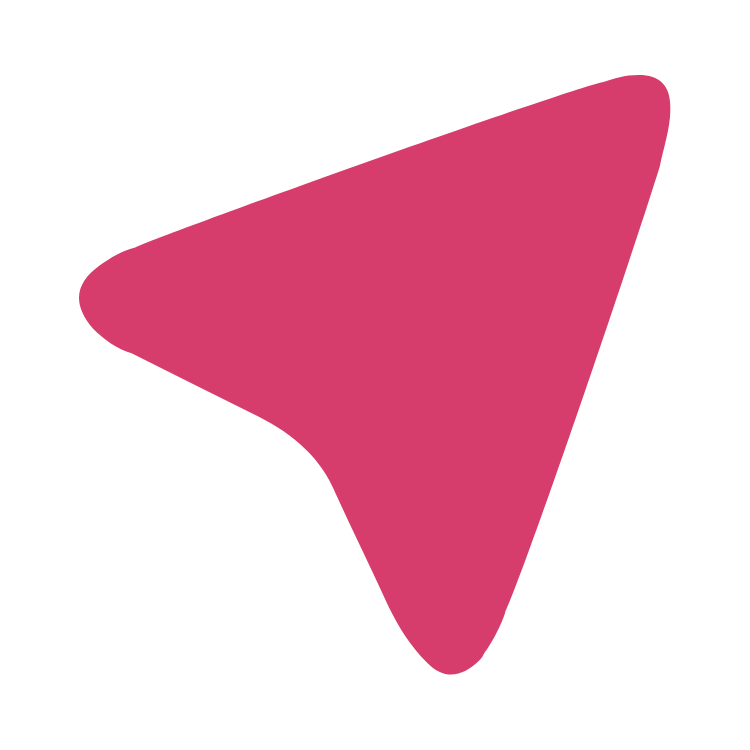Welcome to the channel.
Mainly beta builds are posted here.
Latest stable release can always be found over here:
https://labs.xda-developers.com/store/app/com.pittvandewitt.viperfx
Nobody has permission to reupload the apk files posted in this channel
Recent Posts
Happy new year to all of you!
I have incredibly exciting news to share. Iscle and martmists have been working on reverse engineering the closed source V4A driver and a first alpha build is available for trying out now 🎉
By reverse engineering and now having hands on actual source code, it was possible to resolve the issues regarding sepolicy, the libstdc++ dependency and to finally compile a 64-bit binary.
Please bear in mind that not all features are quite done yet. Those features will appear greyed-out.
Stay tuned for more updates!
https://github.com/AndroidAudioMods/ViPER4AndroidApp/releases/tag/v0.1.0
I have incredibly exciting news to share. Iscle and martmists have been working on reverse engineering the closed source V4A driver and a first alpha build is available for trying out now 🎉
By reverse engineering and now having hands on actual source code, it was possible to resolve the issues regarding sepolicy, the libstdc++ dependency and to finally compile a 64-bit binary.
Please bear in mind that not all features are quite done yet. Those features will appear greyed-out.
Stay tuned for more updates!
https://github.com/AndroidAudioMods/ViPER4AndroidApp/releases/tag/v0.1.0
Hello members,
Sam Beckman recently contacted me about him planning to cover Wavelet in his annual best apps of the year video. He will also give away some promo codes, so make sure to keep an eye out on his YouTube channel!
Sam Beckman recently contacted me about him planning to cover Wavelet in his annual best apps of the year video. He will also give away some promo codes, so make sure to keep an eye out on his YouTube channel!
- Improved loading logic for convolution files
- Fixed an issue when installing the module on older Magisk versions
- Bug fixes
- Stability improvements
Check out XDA for the release notes
- Fixed an issue when installing the module on older Magisk versions
- Bug fixes
- Stability improvements
Check out XDA for the release notes
- Android 11 support
- Automatically save/restore settings based on the device type/name
- Added preset widget
- Reworked presets
- Performance improvements
- Close service when no music playback is active if legacy mode is disabled
- Add optional crashlytics to help improving future versions
Release note: On all Android versions, external files used by V4A (presets, vdc and irs files) must now be placed in /storage/emulated/0/Android/data/com.pittvandewitt.viperfx/files/
- Automatically save/restore settings based on the device type/name
- Added preset widget
- Reworked presets
- Performance improvements
- Close service when no music playback is active if legacy mode is disabled
- Add optional crashlytics to help improving future versions
Release note: On all Android versions, external files used by V4A (presets, vdc and irs files) must now be placed in /storage/emulated/0/Android/data/com.pittvandewitt.viperfx/files/
Hi all,
Last week I launched my new app Wavelet. It is compatible with any device running Android 9 and up and features AutoEq integration and other cool things. The best part is that it doesn't need root access.
Wavelet is not a competitor to ViPER4Android nor to JamesDSP, but a new project aiming to expand the possibilities of audio tuning on Android even further.
And before somebody might ask: No, I'm not planning to quit development on ViPER4Android. In fact, I'm working on another build with further optimizations and bug fixes.
Stay tuned and happy tuning!
Last week I launched my new app Wavelet. It is compatible with any device running Android 9 and up and features AutoEq integration and other cool things. The best part is that it doesn't need root access.
Wavelet is not a competitor to ViPER4Android nor to JamesDSP, but a new project aiming to expand the possibilities of audio tuning on Android even further.
And before somebody might ask: No, I'm not planning to quit development on ViPER4Android. In fact, I'm working on another build with further optimizations and bug fixes.
Stay tuned and happy tuning!
With the next update I'm considering to drop support for other root methods than Magisk as I'm not able to test if the installation works for them. If there's enough people who want me to preserve this, I'll consider doing so on condition that some users offer to verify if the installation is working.
If you are able to test the installation for other root methods, please let me know @viper4androidfx
If you are able to test the installation for other root methods, please let me know @viper4androidfx
- Support Magisk 20.3
- Add feature descriptions (long press effect to show)
- Theme updates
- Support scoped storage
Release note: Starting from Android 10, external files used by V4A (presets, vdc and irs files) must now be placed in /storage/emulated/0/Android/data/com.pittvandewitt.viperfx/files/ instead of /ViPER4Android. The folder structure stays the same
- Add feature descriptions (long press effect to show)
- Theme updates
- Support scoped storage
Release note: Starting from Android 10, external files used by V4A (presets, vdc and irs files) must now be placed in /storage/emulated/0/Android/data/com.pittvandewitt.viperfx/files/ instead of /ViPER4Android. The folder structure stays the same
Because of your help, the issue with spotify is now being reviewed by the relevant team. Great job everyone and thank you all!
Dear users, I just made this post in the Spotify community about their app not opening and closing audio sessions correctly. This is a big deal for Viper4Android and any other system wide DSP. Please help bringing this issue to their attention and vote on…
Dear users,
I just made this post in the Spotify community about their app not opening and closing audio sessions correctly. This is a big deal for Viper4Android and any other system wide DSP. Please help bringing this issue to their attention and vote on this post:
https://community.spotify.com/t5/Android/Android-Audio-sessions-are-not-opened-and-closed-properly/m-p/4861998#M159678
Every vote will be greatly appreciated. In the end it will benefit all of you Spotify users🤞
I just made this post in the Spotify community about their app not opening and closing audio sessions correctly. This is a big deal for Viper4Android and any other system wide DSP. Please help bringing this issue to their attention and vote on this post:
https://community.spotify.com/t5/Android/Android-Audio-sessions-are-not-opened-and-closed-properly/m-p/4861998#M159678
Every vote will be greatly appreciated. In the end it will benefit all of you Spotify users🤞
Hello dear members,
We really need an updated codebase so we won't need any more selinux patches and dependency workarounds. We also want to compile a 64bit version to properly support all devices. Please help us making this possible by spreading awareness and showing some love. Let's keep this awesome project alive: http://chng.it/7SHCgbHyLy
We really need an updated codebase so we won't need any more selinux patches and dependency workarounds. We also want to compile a 64bit version to properly support all devices. Please help us making this possible by spreading awareness and showing some love. Let's keep this awesome project alive: http://chng.it/7SHCgbHyLy
- Fixed many driver install loops
- Improved compatibility
- Fixed preset loading bug
Important release note: https://forum.xda-developers.com/android/apps-games/app-viper4android-fx-2-6-0-0-t3774651/post79450697#post79450697
Created by @MrWhite214 and @pittvandewitt
- Improved compatibility
- Fixed preset loading bug
Important release note: https://forum.xda-developers.com/android/apps-games/app-viper4android-fx-2-6-0-0-t3774651/post79450697#post79450697
Created by @MrWhite214 and @pittvandewitt
In case you want ViPER4Android in your language, you can find the file needed for translation over here:
https://github.com/Pittvandewitt/viper4android-2.7-strings
Further instructions can be found in the readme.
https://github.com/Pittvandewitt/viper4android-2.7-strings
Further instructions can be found in the readme.
- Hotfix for some driver installations failures
- Fix some preset settings not saving/loading
- Fix processing(unknown) in notification
Created by @MrWhite214 and @pittvandewitt
- Fix some preset settings not saving/loading
- Fix processing(unknown) in notification
Created by @MrWhite214 and @pittvandewitt
- Complete rewrite
- All known bugs fixed
- New UI
- Presets are not cross compatible
Created by @MrWhite214 and @pittvandewitt
- All known bugs fixed
- New UI
- Presets are not cross compatible
Created by @MrWhite214 and @pittvandewitt
ViPER4Android 2.7 has just been released!
Make sure to grab your copy over here and benefit from all the improvements
https://labs.xda-developers.com/store/app/com.pittvandewitt.viperfx
Make sure to grab your copy over here and benefit from all the improvements
https://labs.xda-developers.com/store/app/com.pittvandewitt.viperfx
- Updated libsu (fixes some installation issues)
- Fix some profiles not loading
- Target Android Pie
- Fix some profiles not loading
- Target Android Pie
- Fixed f*ckup in the driver installation with music_helper
- Updated libraries and buildtools
- Updated libraries and buildtools