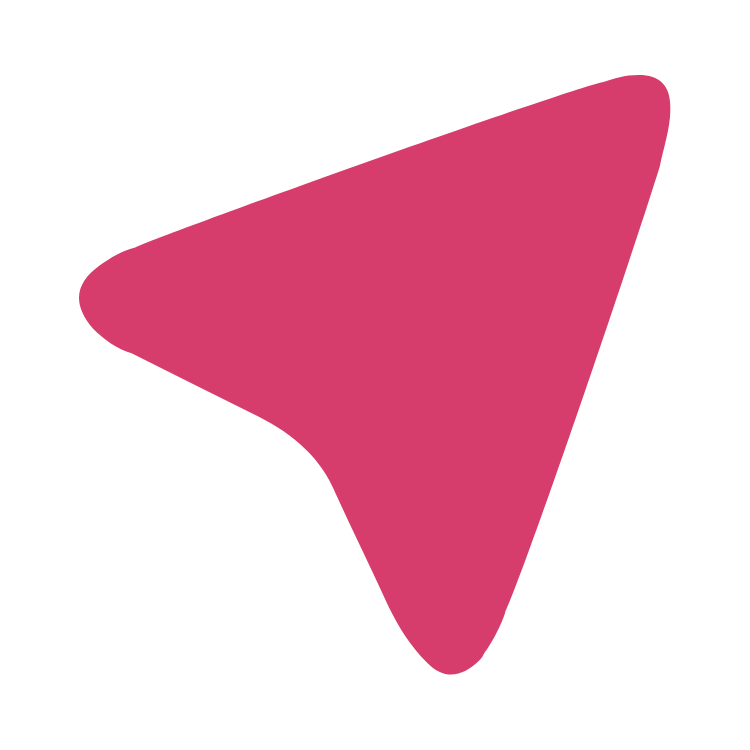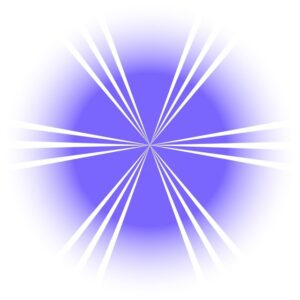Official Beta & Stable updates channel for Swift Backup android app.
Play Store
https://play.google.com/store/apps/details?id=org.swiftapps.swiftbackup
Support group
@swiftbackupsupport
Recent Posts
Google Play Release v5.0.4
- Storage: Fixed selected storage switching back from SD Card to Internal Storage
- Cloud: Merge duplicated Swift Backup folders on Google Drive
- Cloud: Improved some edge case login issues for Mega users
- Other fixes
Download: https://t.me/swiftbackupupdates/181
- Storage: Fixed selected storage switching back from SD Card to Internal Storage
- Cloud: Merge duplicated Swift Backup folders on Google Drive
- Cloud: Improved some edge case login issues for Mega users
- Other fixes
Download: https://t.me/swiftbackupupdates/181
Google Play Release v5.0.4
Changelog in the next message.
Changelog in the next message.
Google Play Release v5.0.3
Cloud: Fixed a Google Drive related issue where Swift Backup's folder was re-created even when it existed.
Users affected with this issue may not be able to see their previous Messages/Call Logs/Wallpaper backups in the app. App backups are not impacted.
Though this bug is now fixed with v5.0.3, if you are impacted, the solution is to
1. Disconnect Google Drive in SB.
2. Move the Messages/Call Logs/Wallpaper backup files to one of the Swift Backup folders on your Google Drive (same account).
3. Delete the other duplicate folders and also remove them from Trash.
4. Reconnect Google Drive in SB.
My apologies to the affected users. Please reach out by email to [email protected] if you need help regarding this.
Thanks @NuIIie
Cloud: Fixed a Google Drive related issue where Swift Backup's folder was re-created even when it existed.
Users affected with this issue may not be able to see their previous Messages/Call Logs/Wallpaper backups in the app. App backups are not impacted.
Though this bug is now fixed with v5.0.3, if you are impacted, the solution is to
1. Disconnect Google Drive in SB.
2. Move the Messages/Call Logs/Wallpaper backup files to one of the Swift Backup folders on your Google Drive (same account).
3. Delete the other duplicate folders and also remove them from Trash.
4. Reconnect Google Drive in SB.
My apologies to the affected users. Please reach out by email to [email protected] if you need help regarding this.
Thanks @NuIIie
Announcement
Swift Backup versions earlier than 5.0.0 are now unsupported and will not function correctly.
Please update the app to the latest version from Google Play or from Telegram channel @swiftbackupupdates at the earliest.
If you use Swift Backup on multiple devices, ensure you update the app on all your devices.
Swift Backup versions earlier than 5.0.0 are now unsupported and will not function correctly.
Please update the app to the latest version from Google Play or from Telegram channel @swiftbackupupdates at the earliest.
If you use Swift Backup on multiple devices, ensure you update the app on all your devices.
Google Play Release v5.0.2
- Apps: Minor optimizations to speed up backup
- Apps: Fixed a bug where local backup size limits were ignored in v5 updates
- Cloud: Fixed login problems with Mega
- Cloud: Improved handling of some Google Drive errors
- Apps: Minor optimizations to speed up backup
- Apps: Fixed a bug where local backup size limits were ignored in v5 updates
- Cloud: Fixed login problems with Mega
- Cloud: Improved handling of some Google Drive errors
Google Play Release v5.0.1
Important
After upgrading to Swift Backup v5, don't use older versions because:
- v5 updates the backup storage format, which isn't compatible with previous versions.
- Older versions will delete cloud backups made with v5 by mistake.
Changes
- Apps: Fixed a bug where cloud backups were re-uploaded unnecessarily with Schedules/Configs
- Other small fixes
Important
After upgrading to Swift Backup v5, don't use older versions because:
- v5 updates the backup storage format, which isn't compatible with previous versions.
- Older versions will delete cloud backups made with v5 by mistake.
Changes
- Apps: Fixed a bug where cloud backups were re-uploaded unnecessarily with Schedules/Configs
- Other small fixes
Google Play Release v5.0.0
Important
After upgrading to Swift Backup v5, don't use older versions because:
- v5 updates the backup storage format, which isn't compatible with previous versions.
- Older versions will delete cloud backups made with v5 by mistake.
Multiple Backups Per App (Premium)
- Take up to 10 backups for each app. You can make Swift Backup create new backups every time or based on certain conditions.
- Customize your backup strategy in Settings > App backups > Multiple backups strategy.
Protected Backups (Premium)
- Mark any app backup as protected to prevent updates or deletion.
- To set a backup as protected, go to Apps > Tap on an app item > 3-dot menu of a backup > Protect backup.
Backup Notes (Premium)
- Add small notes to app backups for specific details.
- To add a note to a backup, go to Apps > Tap on an app item > 3-dot menu of a backup > Add note.
Other Improvements
- Cloud: Fixed a Mega login issue faced by some users
- Cloud: Fixes for pCloud token issues on multiple devices
- Cloud: SMB3+ encryption support
- Improved Google Sign-in with browser sign-in support when there are issues with Play Services
- Cleanup of leftover files from interrupted backups during startup
Download APK: https://t.me/swiftbackupupdates/175
Important
After upgrading to Swift Backup v5, don't use older versions because:
- v5 updates the backup storage format, which isn't compatible with previous versions.
- Older versions will delete cloud backups made with v5 by mistake.
Multiple Backups Per App (Premium)
- Take up to 10 backups for each app. You can make Swift Backup create new backups every time or based on certain conditions.
- Customize your backup strategy in Settings > App backups > Multiple backups strategy.
Protected Backups (Premium)
- Mark any app backup as protected to prevent updates or deletion.
- To set a backup as protected, go to Apps > Tap on an app item > 3-dot menu of a backup > Protect backup.
Backup Notes (Premium)
- Add small notes to app backups for specific details.
- To add a note to a backup, go to Apps > Tap on an app item > 3-dot menu of a backup > Add note.
Other Improvements
- Cloud: Fixed a Mega login issue faced by some users
- Cloud: Fixes for pCloud token issues on multiple devices
- Cloud: SMB3+ encryption support
- Improved Google Sign-in with browser sign-in support when there are issues with Play Services
- Cleanup of leftover files from interrupted backups during startup
Download APK: https://t.me/swiftbackupupdates/175
Important
After upgrading to Swift Backup v5, don't use older versions because:
- v5 updates the backup storage format, which isn't compatible with previous versions.
- Older versions will delete cloud backups made with v5 by mistake.
Changelog in the next message.
After upgrading to Swift Backup v5, don't use older versions because:
- v5 updates the backup storage format, which isn't compatible with previous versions.
- Older versions will delete cloud backups made with v5 by mistake.
Changelog in the next message.
v5.0.0_Beta4
WARNING
After upgrading to Swift Backup v5, don't use older versions because:
- v5 updates the backup storage format, which isn't compatible with previous versions.
- Older versions will delete cloud backups made with v5 by mistake.
Changed 'Conditional new backup' strategy behaviour for multiple app backups
- In the previous v5 betas, it skipped backup of an app entirely if the selected condition for creating new backup is not met. Now, it updates the latest backup if the condition is not met and creates new backup when condition is met.
- For example, if the selected condition is 'APK changes' and during backup if the backed up APK hasn't changed, it will still continue to update data parts of the backup. In case the APK has changed, it will continue to create a new backup.
WARNING
After upgrading to Swift Backup v5, don't use older versions because:
- v5 updates the backup storage format, which isn't compatible with previous versions.
- Older versions will delete cloud backups made with v5 by mistake.
Changed 'Conditional new backup' strategy behaviour for multiple app backups
- In the previous v5 betas, it skipped backup of an app entirely if the selected condition for creating new backup is not met. Now, it updates the latest backup if the condition is not met and creates new backup when condition is met.
- For example, if the selected condition is 'APK changes' and during backup if the backed up APK hasn't changed, it will still continue to update data parts of the backup. In case the APK has changed, it will continue to create a new backup.
v5.0.0_Beta3
WARNING
After upgrading to Swift Backup v5, don't use older versions because:
- v5 updates the backup storage format, which isn't compatible with previous versions.
- Older versions will delete cloud backups made with v5 by mistake.
Changes
Apps: Fixed an issue where older local/cloud app backups were not deleted even when multiple backups strategy is set to 'Single backup'
WARNING
After upgrading to Swift Backup v5, don't use older versions because:
- v5 updates the backup storage format, which isn't compatible with previous versions.
- Older versions will delete cloud backups made with v5 by mistake.
Changes
Apps: Fixed an issue where older local/cloud app backups were not deleted even when multiple backups strategy is set to 'Single backup'
v5.0.0_Beta2
WARNING
After upgrading to Swift Backup v5, don't use older versions because:
- v5 updates the backup storage format, which isn't compatible with previous versions.
- Older versions will delete cloud backups made with v5 by mistake.
Changes
- Improved migration of local app backups to new storage format
- Removed NFC permission injected by OneDrive SDK in the previous beta
- Other optimizations
WARNING
After upgrading to Swift Backup v5, don't use older versions because:
- v5 updates the backup storage format, which isn't compatible with previous versions.
- Older versions will delete cloud backups made with v5 by mistake.
Changes
- Improved migration of local app backups to new storage format
- Removed NFC permission injected by OneDrive SDK in the previous beta
- Other optimizations
v5.0.0_Beta1
WARNING
After upgrading to Swift Backup v5, don't use older versions because:
- v5 updates the backup storage format, which isn't compatible with previous versions.
- Older versions will delete cloud backups made with v5 by mistake.
Multiple Backups Per App (Premium)
- Take up to 10 backups for each app. You can make Swift Backup create new backups every time or based on certain conditions.
- Customize your backup strategy in Settings > App backups > Multiple backups strategy.
Protected Backups (Premium)
- Mark any app backup as protected to prevent updates or deletion.
- To set a backup as protected, go to Apps > Tap on an app item > 3-dot menu of a backup > Protect backup.
Backup Notes (Premium)
- Add small notes to app backups for specific details.
- To add a note to a backup, go to Apps > Tap on an app item > 3-dot menu of a backup > Add note.
Other changes
- Cloud: SMB3+ encryption support
- Cloud: Fixes for pCloud token issues on multiple devices
- Improved Google Sign-in with browser sign-in support when there are issues with Play Services
- Cleanup of leftover files from interrupted backups during startup
- Several small UI updates
Download APK: https://t.me/swiftbackupupdates/170
WARNING
After upgrading to Swift Backup v5, don't use older versions because:
- v5 updates the backup storage format, which isn't compatible with previous versions.
- Older versions will delete cloud backups made with v5 by mistake.
Multiple Backups Per App (Premium)
- Take up to 10 backups for each app. You can make Swift Backup create new backups every time or based on certain conditions.
- Customize your backup strategy in Settings > App backups > Multiple backups strategy.
Protected Backups (Premium)
- Mark any app backup as protected to prevent updates or deletion.
- To set a backup as protected, go to Apps > Tap on an app item > 3-dot menu of a backup > Protect backup.
Backup Notes (Premium)
- Add small notes to app backups for specific details.
- To add a note to a backup, go to Apps > Tap on an app item > 3-dot menu of a backup > Add note.
Other changes
- Cloud: SMB3+ encryption support
- Cloud: Fixes for pCloud token issues on multiple devices
- Improved Google Sign-in with browser sign-in support when there are issues with Play Services
- Cleanup of leftover files from interrupted backups during startup
- Several small UI updates
Download APK: https://t.me/swiftbackupupdates/170
v5.0.0_Beta1
WARNING
After upgrading to Swift Backup v5, don't use older versions because:
- v5 updates the backup storage format, which isn't compatible with previous versions.
- Older versions will delete cloud backups made with v5 by mistake.
Changelog in the next message.
WARNING
After upgrading to Swift Backup v5, don't use older versions because:
- v5 updates the backup storage format, which isn't compatible with previous versions.
- Older versions will delete cloud backups made with v5 by mistake.
Changelog in the next message.
Google Play Release v4.2.5
- Fixed an issue with S3 authentication
- Use
- Other minor improvements when restoring apps
- Fixed an issue with S3 authentication
- Use
--bypass-low-target-sdk-block for installing older APKs on Android 13+- Other minor improvements when restoring apps
Google Play Release v4.2.4
- Android 14 support with improved support for predictive back navigation (needs to be enabled from the system Developer options)
- Apps: Redo APK backup of an app even when version name string changes
- Apps: Improved handling of app restores with downgraded APK
- Changes to support KernelSU below v0.5.x
- Fixed a crash during pCloud sign-in
- Small fixes for Scheduled backups & OneDrive support
- Fixed a crash when reading APK files on some older devices
- Android 14 support with improved support for predictive back navigation (needs to be enabled from the system Developer options)
- Apps: Redo APK backup of an app even when version name string changes
- Apps: Improved handling of app restores with downgraded APK
- Changes to support KernelSU below v0.5.x
- Fixed a crash during pCloud sign-in
- Small fixes for Scheduled backups & OneDrive support
- Fixed a crash when reading APK files on some older devices
v4.2.4_Beta2
- Fixed a crash during pCloud sign-in
- Fixed a crash when reading some APK files on some older devices
- Fixed a crash during pCloud sign-in
- Fixed a crash when reading some APK files on some older devices
v4.2.4_Beta1
- Apps: Redo APK backup of an app even when version name string changes
- Apps: Improvements to handling an app restore with downgraded APK
- Changes to support KernelSU below v0.5.x
- Android 14: Compatibility changes for targeting Android 14 once it is released for general public
- Android 14: Improved support for predictive back navigation (needs to be enabled from the system Developer options)
- Small fixes for Scheduled backups, OneDrive support and other minor fixes
- Apps: Redo APK backup of an app even when version name string changes
- Apps: Improvements to handling an app restore with downgraded APK
- Changes to support KernelSU below v0.5.x
- Android 14: Compatibility changes for targeting Android 14 once it is released for general public
- Android 14: Improved support for predictive back navigation (needs to be enabled from the system Developer options)
- Small fixes for Scheduled backups, OneDrive support and other minor fixes
Google Play release v4.2.3
- Apps: Fixed an issue on Pixel 7 & Pixel 7 Pro where Swift Backup failed to properly restore apps with split APKs
- Apps: Fixes for proper backup of permissions like Picture-in-Picture, WiFi Control and Turn screen on
- OneDrive: Added retry mechanisms for some temporary OneDrive errors
- Wallpapers: Some optimizations when user has a very large number of wallpaper backups
- Other fixes
- Apps: Fixed an issue on Pixel 7 & Pixel 7 Pro where Swift Backup failed to properly restore apps with split APKs
- Apps: Fixes for proper backup of permissions like Picture-in-Picture, WiFi Control and Turn screen on
- OneDrive: Added retry mechanisms for some temporary OneDrive errors
- Wallpapers: Some optimizations when user has a very large number of wallpaper backups
- Other fixes
v4.2.3_Beta1
- Apps: Fixes for proper backup of permissions like Picture-in-Picture, WiFi Control and Turn screen on
- OneDrive: Added retry mechanisms for some temporary OneDrive errors
- Wallpapers: Some optimizations when user has a very large number of wallpaper backups
- Other fixes
- Apps: Fixes for proper backup of permissions like Picture-in-Picture, WiFi Control and Turn screen on
- OneDrive: Added retry mechanisms for some temporary OneDrive errors
- Wallpapers: Some optimizations when user has a very large number of wallpaper backups
- Other fixes
Google Play release v4.2.2
WiFi: Fixed 'Show password' action not working for backed up WiFi configurations when no biometric authentication is set by the user
WiFi: Fixed 'Show password' action not working for backed up WiFi configurations when no biometric authentication is set by the user